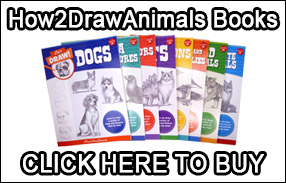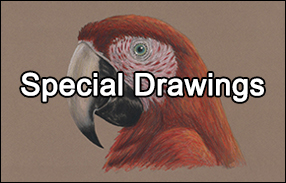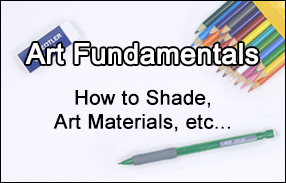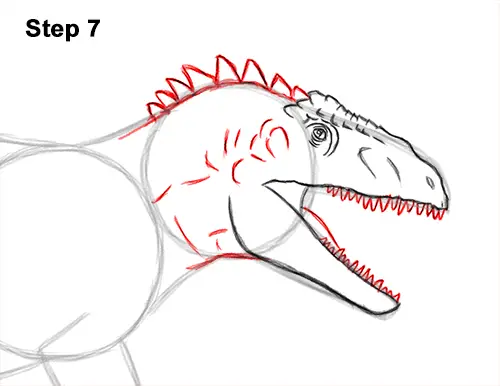
Step 7: Draw a series of small, triangular shapes along the inner edges of the jaws to create the Giganotosaurus' teeth. Darken the initial guides for the head. At the top, draw a series of triangular shapes for the spiky scales. Add a few more lines inside the head to emphasize the bony structure.
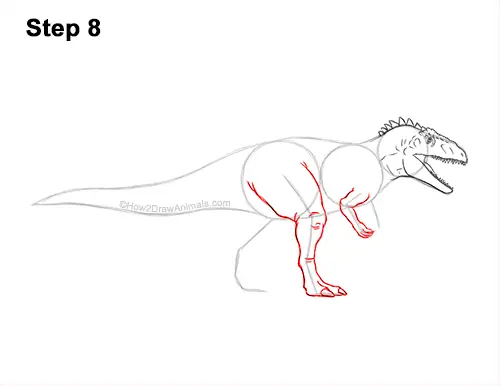
Step 8: Use the second line form the left that's under the body as a guide to draw the Giganotosaurus' hind leg. Draw the shape of the leg around the guide. The top of the leg should wide and the bottom narrow. Inside the foot, draw a short, curved line for the toes. On the tip of each toe, draw a small, triangular shape for the claws. Use the smaller line to the right as a guide to draw the arm the same way. Draw the shape of the arm around the guide and add three thin, pointy shapes at the bottom for the digits.
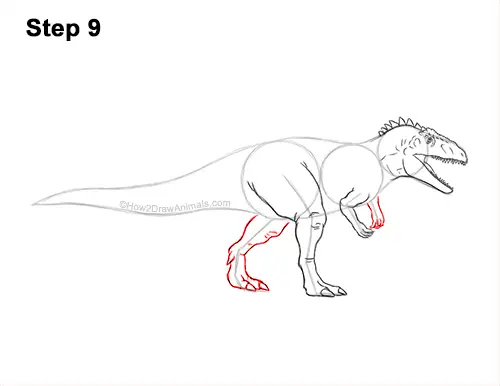
Step 9: Draw the Giganotosaurus' limbs that are on the other side of the the body using the remaining lines that are under the body as guides. Just like before, draw the shapes of the limbs around the guide lines. Curve the shape of the hind leg to emphasize the step forward. Add the nails at the end of the toes. Make the tips of the digits on the arm pointy for the toes too.
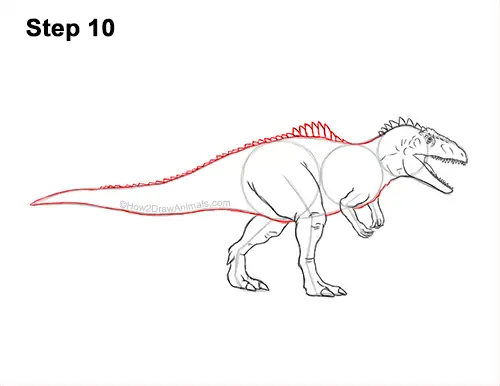
Step 10: Darken the outer edges of the inital guide lines to finish the Giganotosaurus' body. Don't overlap the limbs that are on this side as you darken the underside of the body. Draw a series of small, triangular shapes along the top edge of the body for the spikes on the back. Make the spikes big near the middle and smaller toward the tail.
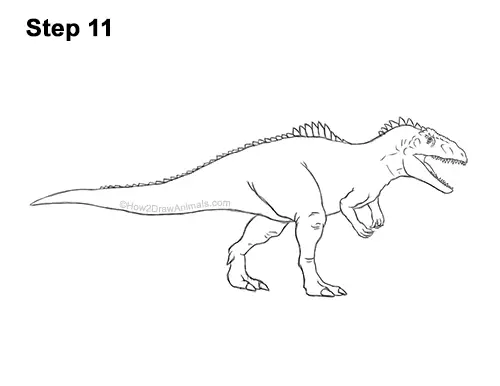
Step 11: For a cleaner look, erase as much as you can of the initial guide lines. Don't worry about erasing all of the guides. It's okay to leave some behind. Re-draw any final sketch lines you may have accidentally erased.
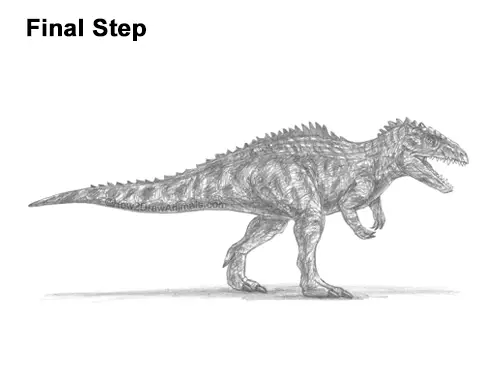
Final Step: Shade your drawing for extra detail. Nobody is exactly sure what Giganotosaurus looked like so you can shade your drawing however you'd like. This is the version from the Jurassic World Dominion movie. To achieve this look, simply shade using a series of squiggly lines all over the body to create a rough, scaly texture. Don't overthink it; just add random squiggly lines all over the body to create texture. Draw a few horizontal lines at the top to create bigger scales. Add a stripe-like pattern by shadding darker patches through out the body. Use a darker value to create shadows. Shadows will give the figure more dimension and volume. Shade lightly at first and gradually build up to darker values. For light values, push down very lightly on your pencil and push down harder for darker values. Add a cast shadow at the bottom using a medium value. Shading can be time-consuming, so be patient and take breaks. For a more detailed guide on how to shade, check out this tutorial: How to shade.
Thanks for visiting! Subscribe to the How2DrawAnimals YouTube Channel for a new tutorial every week.
To learn how to draw popular cartoon characters, visit EasyDrawingTutorials.com.
To learn how to draw Manga, visit How2DrawManga.com.
RELATED TUTORIALS
 |
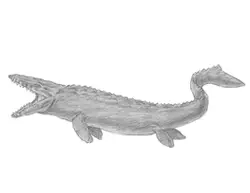 |
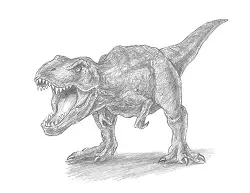 |