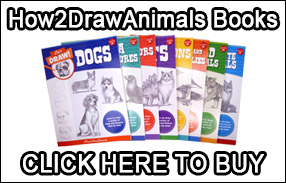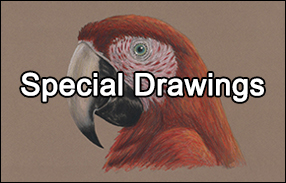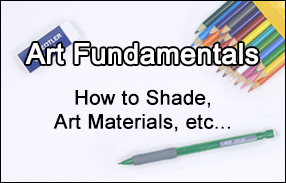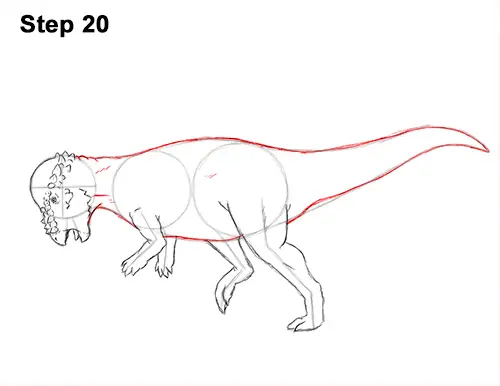
Step 20: Use the remaining lines and shapes as guides to draw the rest of the pachycephalosaurus's body and tail. Simply darken the outer edges of the initial guides to create the shape of the body and tail. If you made your initial guides too thin or wide, now is the time to correct them to give your dinosaur the proper body shape. Add a few quick, short strokes inside the body for extra detail.
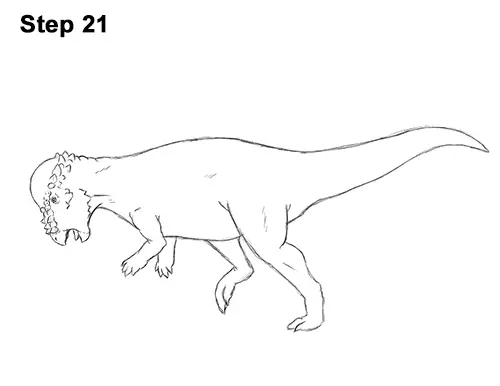
Step 21: For a cleaner look, erase as much as you can of the initial guide lines. Don't worry about erasing all of the guides. It's okay to leave some behind. Re-draw any final sketch lines you may have accidentally erased.
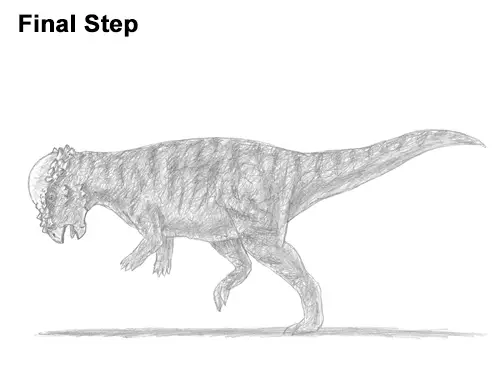
Final Step: Add some shading to your pachycephalosaurus drawing to give it more dimension and volume. Pick the direction of the light source when shading so that the shadows are consistent with it. Vary the pressure on your pencil to get different degrees of tonal value. Don't worry about shading too smoothly. The rough value gives the skin a rough and bumpy texture.
Add a cast shadow underneath. This helps ground the pachycephalosaurus so it doesn't appear to be floating.
You can add even more value throughout your pachycephalosaurus drawing for extra detail. For a rough, scaly texture, draw random tiny, squiggly lines throughout the body. This process may seem more intricate than it actually is. Don't overthink it. Just add the squiggly lines randomly all over the dinosaur's body.
No one is exactly sure what a pachycephalosaurus looked like, so you can shade yours however you'd like. You can even color it! If you'd like, you can leave the top part of the head blank to emphasize it. Add stripes using a darker value. Shading can be time-consuming, so be patient and take breaks. Don't forget to pause the video to draw at your own pace.
Thanks for visiting! Subscribe to the How2DrawAnimals YouTube Channel for a new tutorial every Saturday.
To learn how to draw popular cartoon characters, visit EasyDrawingTutorials.com.
RELATED TUTORIALS
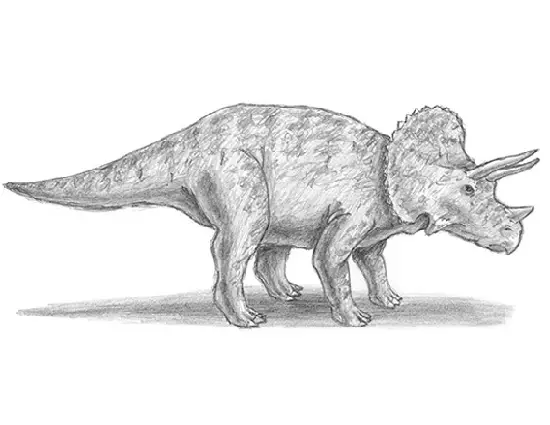 |
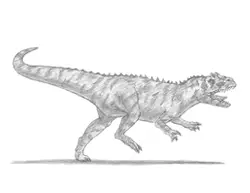 |
 |