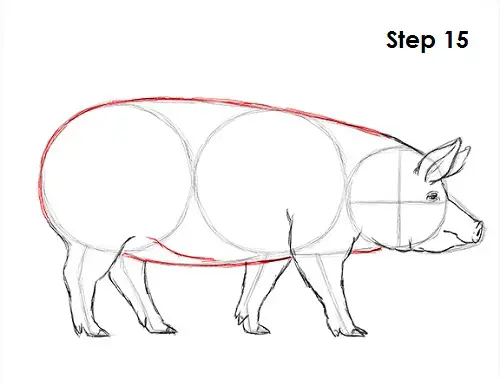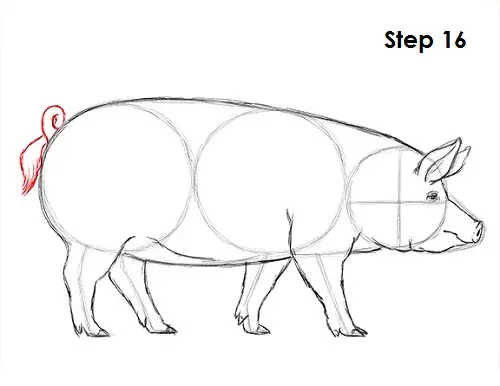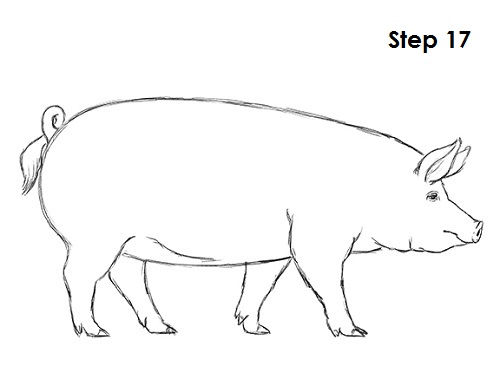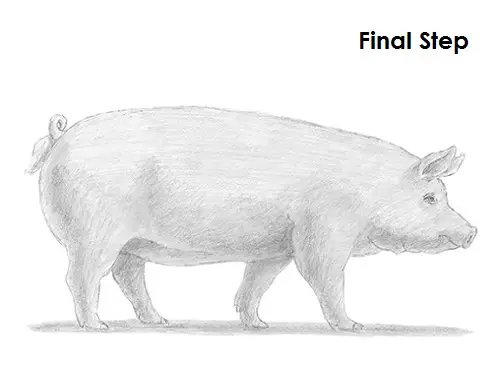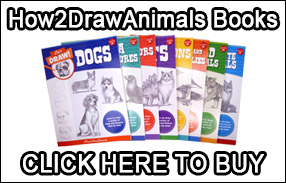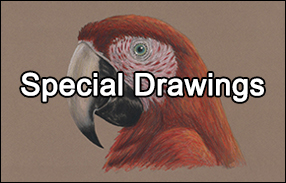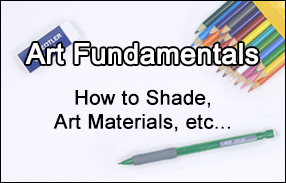Page 4 of 4
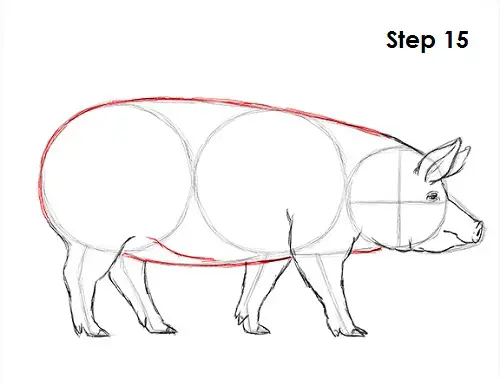
Step 15: Darken the remaining lines to create the rest of the pig's body. You can dip the bottom line lower and make it curvier if you want your pig to be fatter.
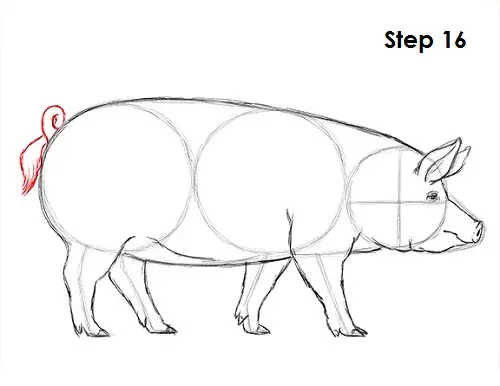
Step 16: Draw the pig's tail on the upper left side of the body. The curly tail consists of a couple of curved lines and a few longer strokes on the left for the brushy part.
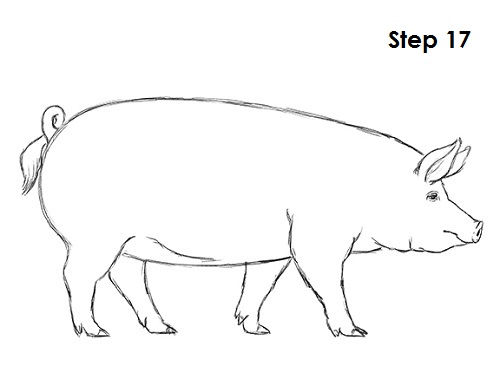
Step 17 (optional): For a cleaner look, erase as much as you can of the original guide lines. Don't worry about erasing all of the guides. It's okay to leave some behind. Re-draw any final sketch lines that you ma have accidentally erased.
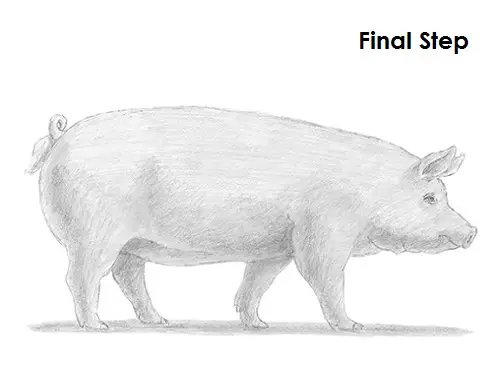
Final Step (optional): Add some shading to your pig drawing to give it more dimension and volume. Pick the direction of the light source when shading so that the shadows are consistent with it. Vary the pressure on your pencil to get different degrees of tonal value. Shade the individual shapes of the pig's body (the front legs, the snout, the belly, etc.) for a more three-dimensional look. Pigs aren't furry, so add the value using smooth, even strokes to avoid creating a hairy texture. Alternate between light and dark values by adjusting the pressure on your pencil to achieve a rounder look.
Add a cast shadow underneath. This helps ground the pig so it doesn't appear to be floating.
You can also add more value throughout your pig drawing for extra detail. Different pig breeds can have different coat patterns. You can add a solid coat like this by adding a single value to the entire body. You can also color your pig pink! It's always a good idea to use reference for a more accurate drawing. Don't forget to pause the "How to Draw a Pig" video after each step to draw at your own pace.
Thanks for watching! Subscribe to the
How2DrawAnimals YouTube Channel for a new tutorial every Tuesday.
To learn how to draw popular cartoon characters, visit
EasyDrawingTutorials.com.